 Reliable Customer Support
Reliable Customer Support
 Satisfaction Guarantee
Satisfaction Guarantee
 Tours Never Expires
Tours Never Expires
Receive directions via email for how to redeem your purchase.
This park is more than just Petrified wood. In one small park you’ll find Painted Desert vistas, Ancestral Puebloan ruins and petroglyphs, Route 66 history, badlands, and of course fossilized tree trunks from over 200 million years ago
• Visit the iconic Route 66
• Marvel at petroglyphs at Newspaper Rock State Historic Monument
• Hike the 1-mile Blue Mesa Trail to discover out of this world badlands
• Take in views of petrified wood from Jasper Forest
KNOW BEFORE YOU GO:
Recommended Start Time: Before 11:00 a.m.
Tour Starting Point(s): Holbrook, AZ
Time to complete: 4-6 hours
All Shaka Guide tours come with customer support and a 100% satisfaction guarantee. Tours never expire.
 Purchase Bundle & Save
Purchase Bundle & Save
3 Steps to Buy & Redeem:
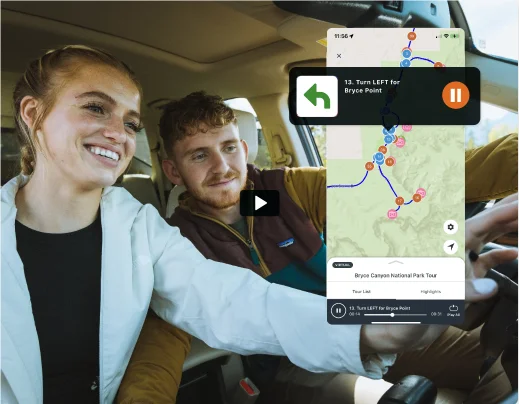
Think of us as your personal tour guide in an app. Our tours provide everything a guided tour does, but with the freedom to explore on your terms. Here’s how it works:
Before a tour is purchased, the app uses the internet to display the map, images, and play audio. However, after a tour is purchased, the tour is downloaded to your phone and functions 100% offline. This includes the map, audio directions, as well as tour highlights. If you are concerned about your data usage, simply turn your phone on airplane mode while taking the tour. This will turn off your data while leaving your GPS signal on.
Note: some older Android devices airplane mode will turn off your GPS signal. If this is the case for you, then go to your settings and only turn off Cellular Data, (not the GPS signal).
Again, you do not need to turn off data or do anything to the app. It is designed to work 100% offline. Just like magic!
Download the Shaka Guide app from the App Store or Play Store
Create an account and log in to the app
Click on "Redeem Code" and type in your Unique Purchase Code: e.g. "SG_ABC123"
Tap on Redeem and then on Download Tour
Download the tours to your phone and hit OPEN when you're ready to start your Shaka Guide tour!
NOTE: Your Purchase Code is case sensitive and will only work with the right Shaka Guide Island app you bought your tours for.
I am trying to make a Purchase but it keeps saying "Verifying Purchase"? Or of restoring a purchase it says “Starting Restore" (iPhone only).
This is known bug in the app that happens when trying to make a purchase while logged in. We apologize for the trouble. We are working on resolving it.
Follow these steps to fix this bug:
Go to settings sidebar menu &
Click on “Aloha_your_name”
From Log in Page > click on LOG OUT or SIGN OUT
Now click “Browse as Guest” or Cancel
Now go back to settings sidebar menu & click “Restore Purchases”
This normally resolves it. If you are still having trouble, please call our tech support number for help: 1-888-250-2261
Mahalo for your patience.
Shaka Guide’s audio tours play automatically based on your GPS location.
After you purchase a tour, click on “Take the Tour”. From there it will give you some tutorial screens with audio guidance to:
Help get your audio set up and connected to the car
Directions to the start of the tour. (requires Data connection for this)
From there, just follow the directions. Once you arrive at the start of the tour, the audio tour narration will kick on and start talking to you. From there, the tour will give you turn-by-turn directions to an all day of fun!
We use your phone’s GPS to play audio narration at just the right time and place. It’s like having a “virtual” tour guide with you, while giving you the complete freedom to tour at your own pace!
Note: If you are not close to a tour starting point you can also join the tour anywhere along the tour route going in the same direction as the tour. Just drive to the nearest point and the tour will start to play! If you need technical assistance, please call our support # 1-888-250-2261.
$9.99
 Purchase Bundle & Save
Purchase Bundle & Save Purchase Collection & Save
Purchase Collection & Save3 Steps to Buy & Redeem: