 Reliable Customer Support
Reliable Customer Support
 Satisfaction Guarantee
Satisfaction Guarantee
 Tours Never Expires
Tours Never Expires
Receive directions via email for how to redeem your purchase.
Office Hours: 8am - 5pm

Send us an email and we'll reply within the next 24 hours.
Get in touch! We'd love to hear from you. Send us an email to leave feedback, ask a question, or troubleshoot. We'll reply as soon as possible.

Get quick answers to your questions with the chat!
Let's Chat! We'll reply when we're online. You'll also find quick answers to frequently asked questions.
 Purchase & Download
Purchase & Download
 Taking a Tour
Taking a Tour
 Device Battery & Data
Device Battery & Data
 Migrate Tours
Migrate Tours
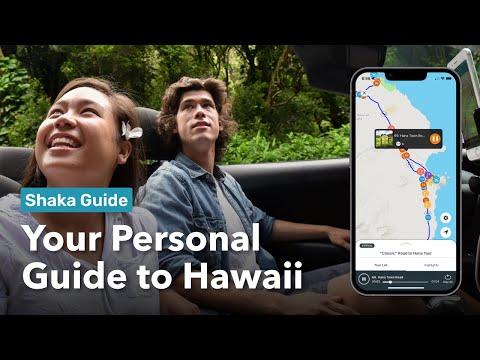
App Tutorial #1: How To Set-Up & Use the App!

App Tutorial #2: How to Take a Tour!